Google is testing a new feature called desktop windowing for Android tablets, allowing users to open multiple resizable app windows, making tablets more like desktop computers and improving multitasking.
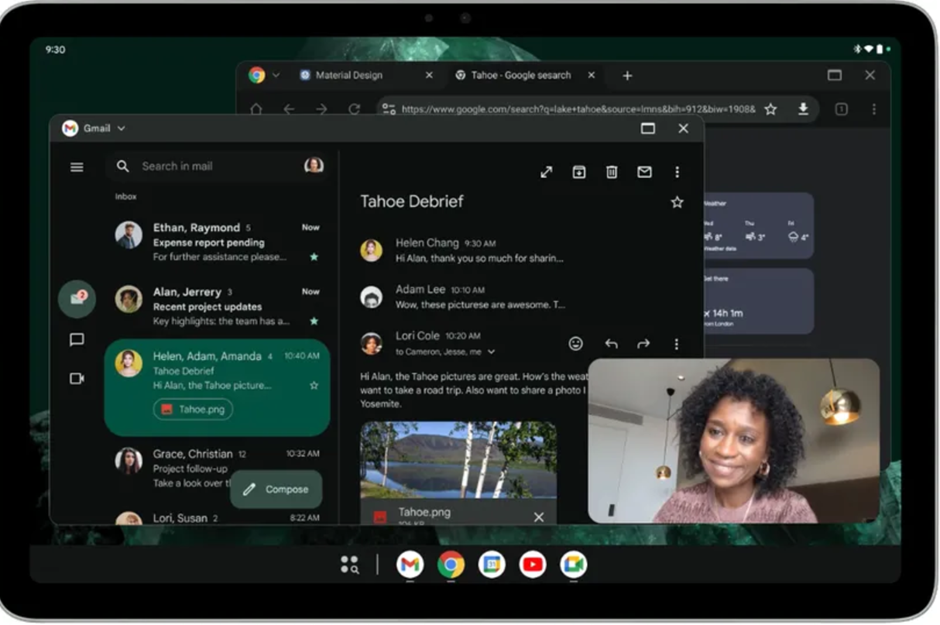
What Is Desktop Windowing?
In simple terms, desktop windowing lets users resize and move app windows freely on their tablet screen, much like how you can on a Windows or Mac computer. Currently, Android tablets only allow users to split the screen between two apps, but desktop windowing takes it a step further. You’ll be able to have multiple apps open at once, move them around, and adjust their size as needed.
Think about it: Instead of constantly switching between apps, you could have your email open on one side, a YouTube video playing in another corner, and your notes in the middle. It makes multitasking a lot more seamless and efficient.
Why Is This Important?

Android tablets have long been seen as lagging behind in terms of productivity when compared to Apple’s iPad or even regular laptops. This desktop windowing feature is Google’s way of closing that gap. By allowing users more flexibility, Android tablets could finally become more effective for tasks that require multiple apps running simultaneously.
For instance, content creators, designers, or anyone who needs to juggle several apps at once will find this feature handy. It makes working on a tablet much smoother, saving time and improving the overall user experience.
A Little History of Tablet Development
Turning tablets into more powerful, desktop-like devices is not a brand-new idea. Apple introduced iPadOS a few years back, giving iPads more features like multitasking and external keyboard support. Microsoft also entered the market early with their Surface tablets, which essentially run full Windows, offering a complete desktop experience in a tablet format.
Google has been slower to push Android tablets in this direction. In the past, Android tablets were often seen as nothing more than oversized smartphones, without much to set them apart. With the desktop windowing feature, Google is finally offering something that makes Android tablets more competitive and versatile.
How Does It Work?
Google’s desktop windowing feature is still in its testing phase, so the specifics aren’t fully clear yet. However, we do know that it will allow users to open multiple app windows, resize them, and move them around on the screen. These windows can overlap, stack, or even snap into place, just like on a computer. This feature will make using an Android tablet feel much more like using a PC.
There are also reports that Google may introduce better keyboard and mouse support, making Android tablets even easier to use as full-fledged workstations, especially when hooked up to an external monitor.
The Future of Android Tablets
This move by Google could signal a significant shift in how Android tablets are used. Many people find tablets lacking in productivity features, but desktop windowing could change that by providing a more powerful and flexible way to work with apps on the go.
There’s also some buzz that Google might be working on new, more powerful Android tablets to rival the iPad Pro. If desktop windowing takes off, it could show that Google is serious about stepping up its game in the tablet market.
What We Know So Far: Key Facts
- Google is testing desktop windowing for Android tablets, which lets users open multiple, resizable app windows on the screen.
- It’s aimed at improving multitasking, making Android tablets more useful for productivity.
- This move follows similar trends seen in Apple’s iPadOS and Microsoft’s Surface tablets, bringing desktop-like features to tablets.
- Still in testing, but it could be part of future Android updates if successful.
Final Thoughts
Google’s desktop windowing test for Android tablets marks an exciting step, showing the company’s recognition of the need for advanced features, especially for productivity. If successful, it could revitalize the Android tablet market, making the devices more versatile for various tasks. Although details on its rollout are still unclear, Google is clearly focused on enhancing the power and functionality of Android tablets for both work and entertainment.
For more information – Click here
To read more – Click here
